Iowa Soccer Deadlines and Game Schedules
-
Go to Iowa Soccer’s website on or after the game schedule release date
-
Under the “competition” tab select ISL Rec CENTRAL
-
At this step you can see general deadlines and information that applies to the Knoxville Soccer Club or you can choose to select an additional tab to see specific game schedules. If you wish for specific game schedules you can find them by moving onto step 3
-
-
Under the “ISL Rec CENTRAL” tab select ISL Rec CENTRAL Schedule: by division
-
Under the “ISL Rec CENTRAL Schedule: by division” tab select the team name your child is on (U10, U12, U13 ext…)
-
Once your correct age division has been selected then you need to scroll through the list of team names to find “Knoxville Soccer Club Knoxville ???” [the ??? would be your team identification example U10A]
-
Clicking on our club name will open your team’s schedule: be sure and double check that the coaches name match’s your child’s coach’s name. That will confirm you are looking at the correct team.
-
Iowa Soccer will keep that schedule up to date. So anyone can follow these steps to see the team’s most up to date schedule.